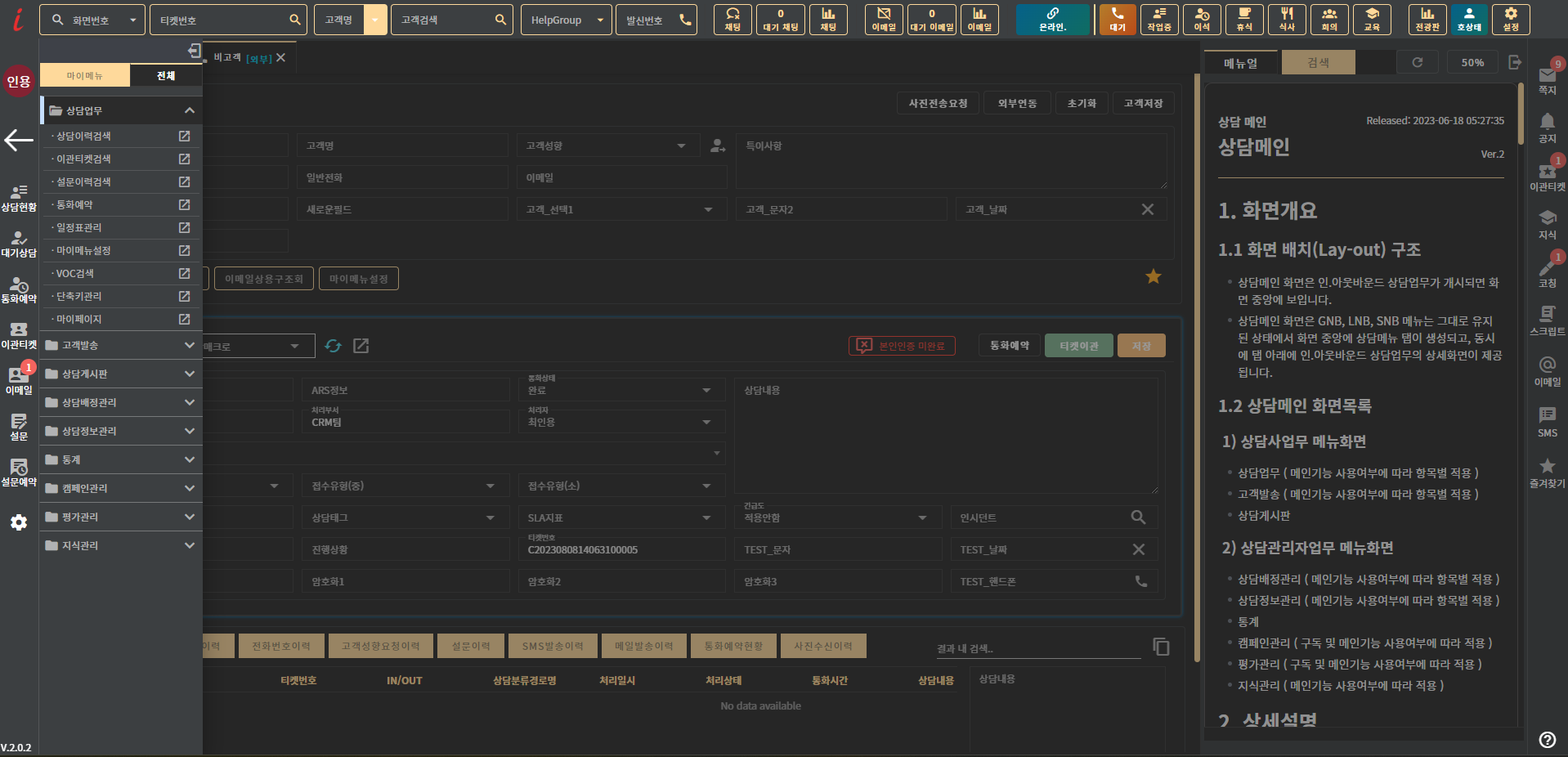The main features of i-Omni Desk
- - CTI Softphone and status management
- - Call counseling individual dashboard
- - Inbound counseling content storage and history retrieval
- - Outbound counseling content storage and history retrieval
- - Customer information retrieval and registration
- - Ticket number retrieval and ticket transfer
- - Transfer reception
- - Counseling status retrieval
- - Notice board viewing and messaging
- - Counseling script search and management
- - Agent coaching
- - Callback execution and callback retrieval
- - Survey scheduling and survey management
- - Customer sending
- - Counseling knowledge search and management
- - Counseling information and management
- - Allocation management for counseling
- - Management of counseling categories
- - Campaign and survey management(*optional))
- - Evaluation management and QA(*optional)
- - Call counseling statistics
(optional)
- - email counseling waiting
- - email receipt alert
- - Multiple email management
- - email attachments sending and receiving
- - email counseling processing
- - email distribution for individuals and groups
- - email contents storage and counseling history retrieval
- - email reply sending
- - Customer information retrieval and registration
- - Counseling information retrieval and registration
- - Attachment management
- - Management of counseling categories
- - email common phrase management
- - email counseling statistics
(optional)
- - Chat counseling waiting, receive, end
- - Agent call connection
- - Status registration and status retrieval
- - Customer information retrieval and registration
- - Counseling history retrieval
- - Monitoring
- - Queue management
- - Profanity management
- - Group management
- - Macro management
- - Attachment management
- - Reply management
- - Chat automated message management
- - Agent coaching
- - Scenario service registration
- - Scenario history retrieval
- - Scenario list
- - Scenario deployment
- - Chat counseling statistics
- - System configuration management for counseling
(screen configuration, configuration information management) - - Organization management
- - Permission change history
- - Administrator log retrieval
- - Common code management
- - Custom field management
- - User permission and permission group management
- - Common bulletin board management
- - API management
- - SSO management
- - Channel management (call, chat, email)
- - Tenant management
- - Comprehensive monitoring management
- - Call management
- - Chat management
- - Email management
- - Channel statistics